[ML/DL 1] 경사하강법 (Gradient Descent)
- Author : Songho Lee
- Date
- First Published: July 24, 2022
- Last modified: -
경사하강법 (Gradient Descent)
1. Introduction
- Test post가 아닌 첫 포스팅입니다.
- 조그만 것부터 시작해보겠습니다.
2. Details
- 본 포스팅은 인공지능이 weight와 bias를 업데이트하는 원리인 Gradient Descent에 관한 것입니다.
2.1 수식
- W_gradient = Learning_rate * mean((y_pred-y_label)*x_data)
- b_gradient = Learning_rate * mean((y_pred-y_label)*1)
2.2 코드
import numpy as np
import matplotlib.pyplot as plt
X = np.random.rand(100)
Y = 0.2*X + 0.5
# plt.figure(figsize=(8,6))
plt.scatter(X,Y)
plt.show()
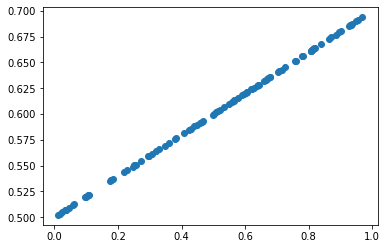
def plot_prediction(pred, y):
# plt.figure(figsize=(8,6))
plt.scatter(X, y)
plt.scatter(X, pred)
plt.show()
# Gradient Descent 구현
W = np.random.uniform(-1, 1)
b = np.random.uniform(-1, 1)
learning_rate = 0.7
for epoch in range(100):
Y_Pred = W*X + b
error = np.abs(Y_Pred - Y).mean()
if error < 0.001:
break
# W, b의 Gradient 계산
W_grad = learning_rate*((Y_Pred-Y)*X).mean()
b_grad = learning_rate*((Y_Pred-Y)*1).mean()
# W, b의 갱신
W = W - W_grad
b = b - b_grad
if epoch % 5 == 0:
Y_Pred = W*X + b
plot_prediction(Y_Pred, Y)
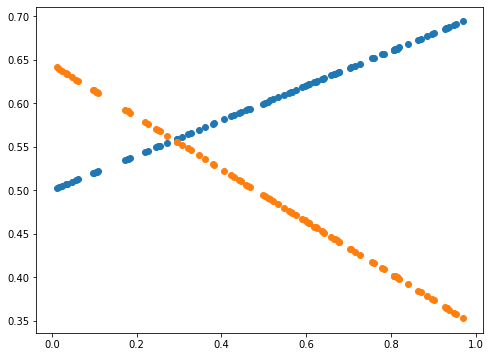
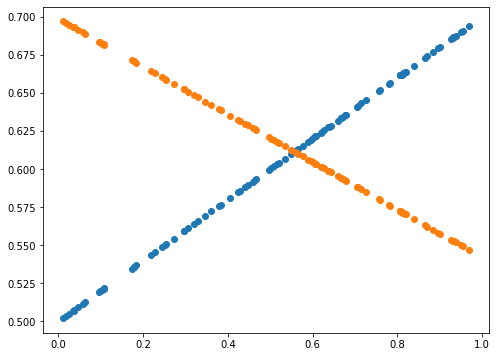
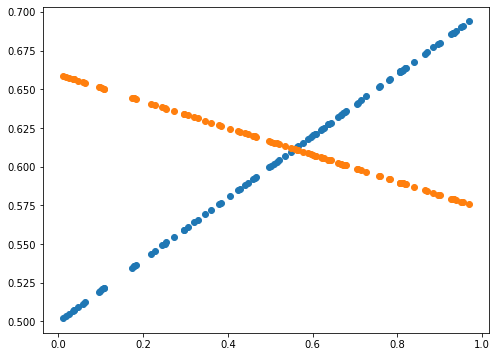
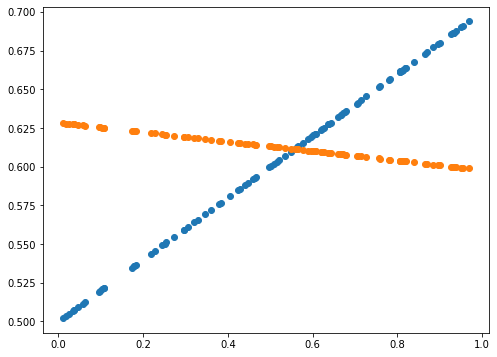
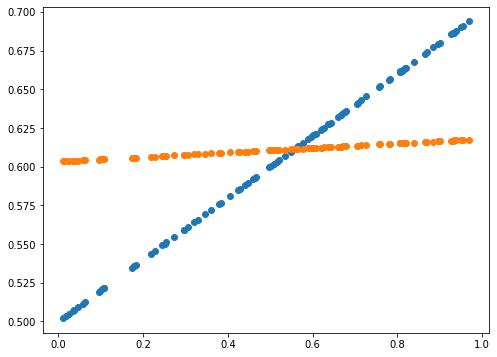
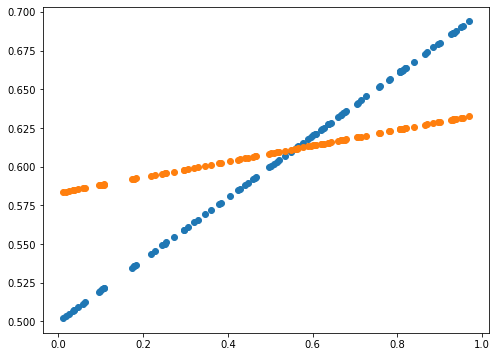
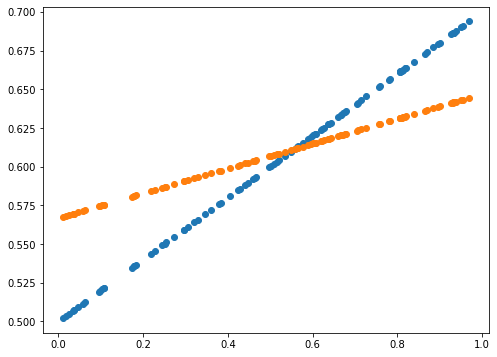
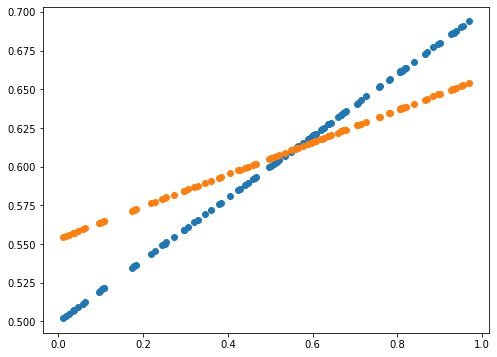
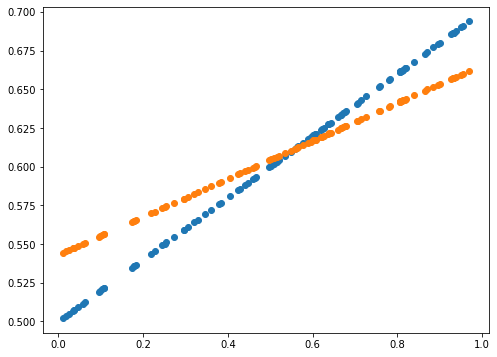
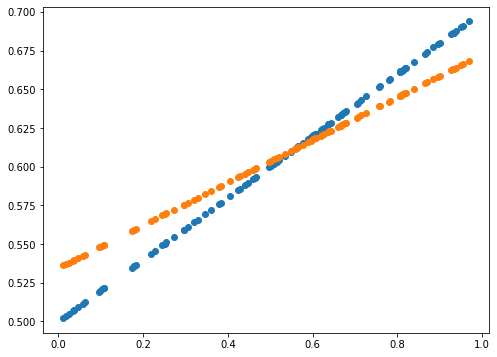
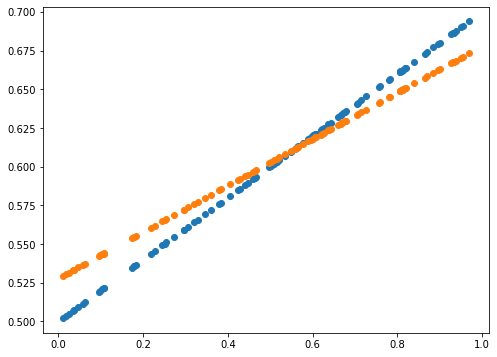
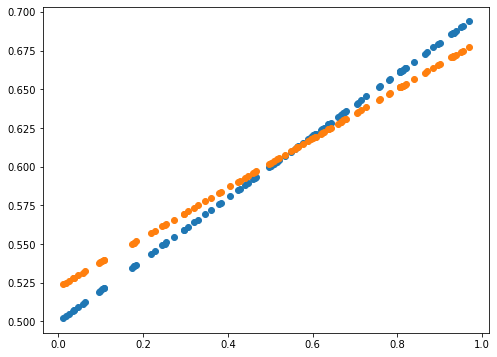
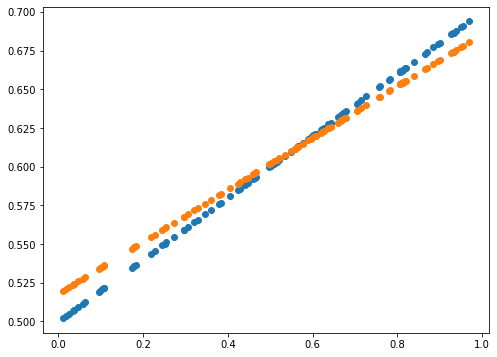
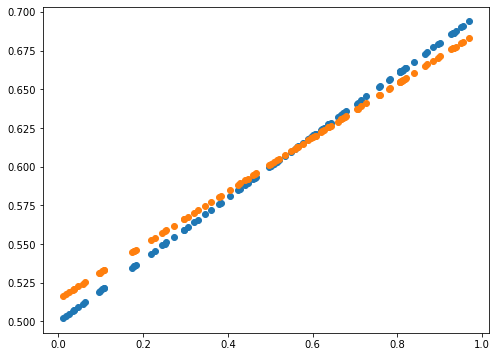
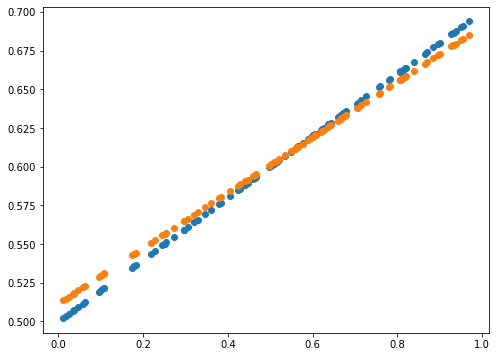
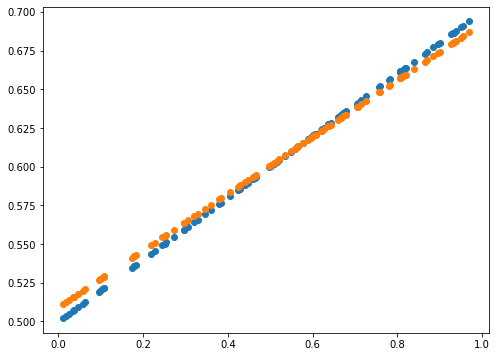
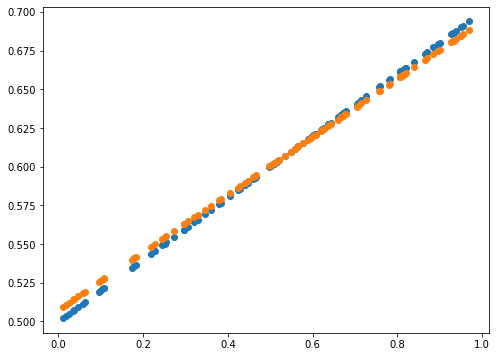
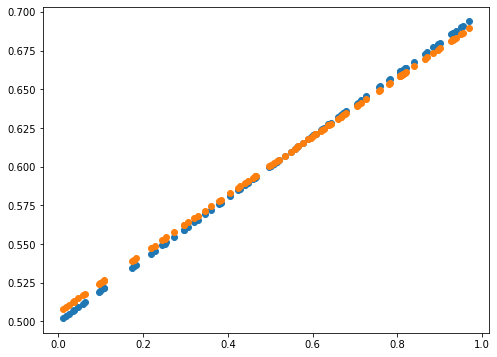
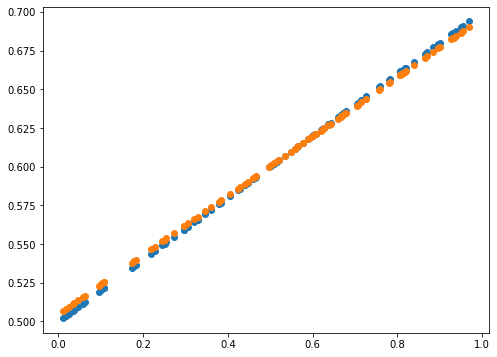
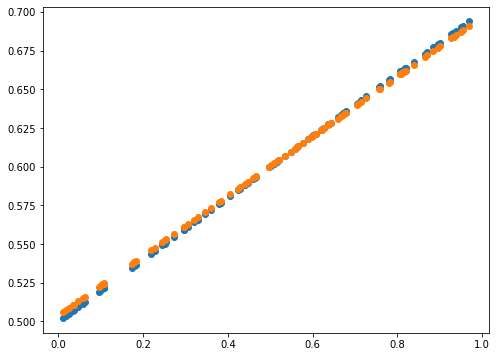
print(error)
0.0014589678181387666
2.3 활용
import numpy as np
import matplotlib.pyplot as plt
X = np.random.rand(100) * 10
Y = 10 * np.sin(X) + 1.5
plt.scatter(X,Y)
plt.show()
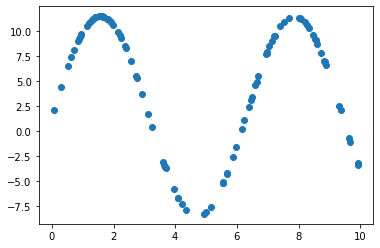
# 노이즈가 있는 데이터에서도 원래의 모델 파라미터를 잘 예측할까?
noise = np.random.normal(0,1,100)
Y_1 = 10 * np.sin(X) + 1.5 + noise
plt.scatter(X,Y_1)
plt.show()
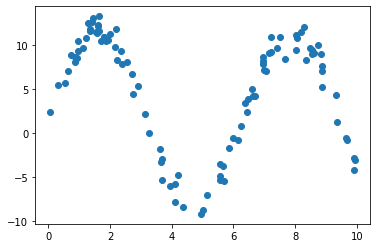
def plot_prediction(pred, y):
# plt.figure(figsize=(8,6))
plt.scatter(X, y)
plt.scatter(X, pred)
plt.show()
2.3.1 Learning rate = 0.7 그대로 사용
# Gradient Descent 구현 1
W = np.random.uniform(-1, 1)
b = np.random.uniform(-1, 1)
learning_rate = 0.7
for epoch in range(200):
Y_Pred = W * np.sin(X) + b
error = np.abs(Y_Pred - Y).mean()
if error < 0.001:
break
# W, b의 Gradient 계산
W_grad = learning_rate*((Y_Pred-Y)*X).mean()
b_grad = learning_rate*((Y_Pred-Y)*1).mean()
# W, b의 갱신
W = W - W_grad
b = b - b_grad
if epoch % 20 == 0:
Y_Pred = W * np.sin(X) + b
plot_prediction(Y_Pred, Y)
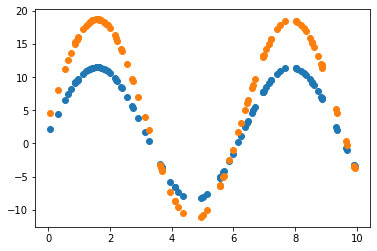
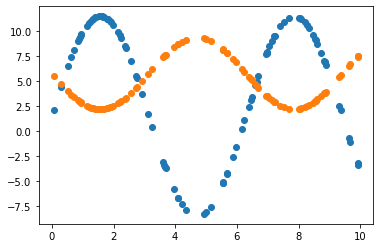
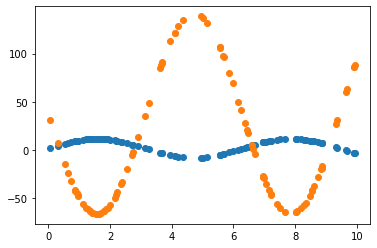
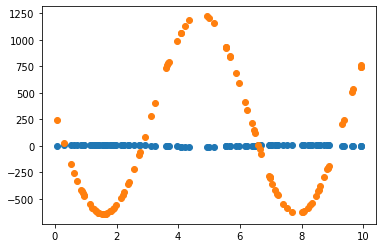
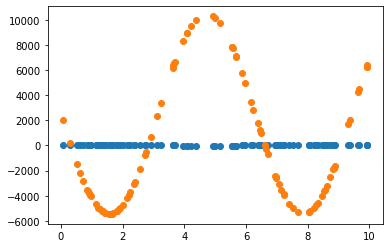
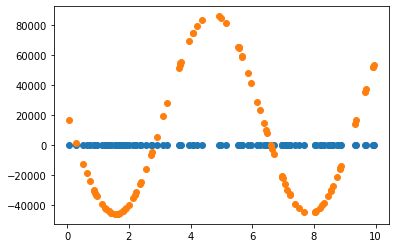
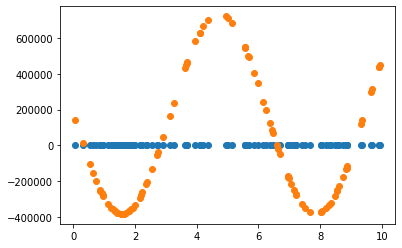
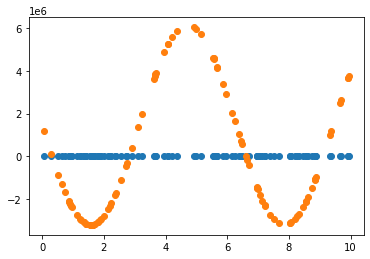
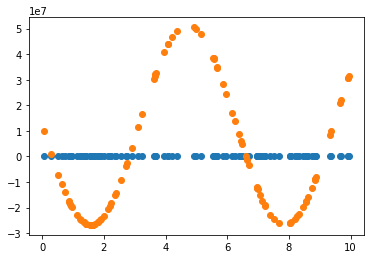
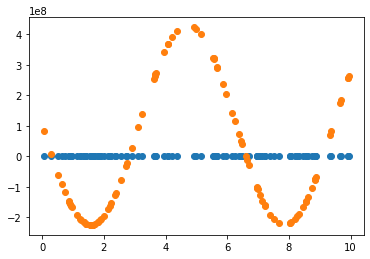
2.3.2 Learning rate = 0.01 조정
# Gradient Descent 구현 2
W = np.random.uniform(-1, 1)
b = np.random.uniform(-1, 1)
learning_rate = 0.01
for epoch in range(200):
Y_Pred = W * np.sin(X) + b
error = np.abs(Y_Pred - Y).mean()
if error < 0.001:
break
# W, b의 Gradient 계산
W_grad = learning_rate*((Y_Pred-Y)*X).mean()
b_grad = learning_rate*((Y_Pred-Y)*1).mean()
# W, b의 갱신
W = W - W_grad
b = b - b_grad
if epoch % 20 == 0:
Y_Pred = W * np.sin(X) + b
plot_prediction(Y_Pred, Y)
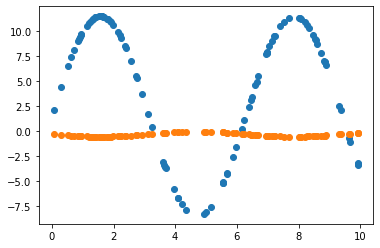
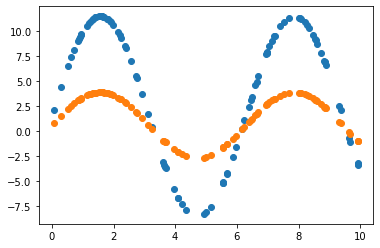
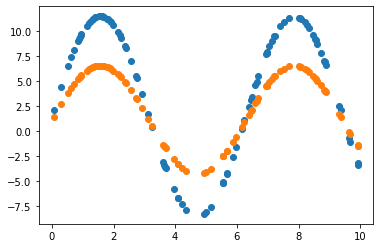
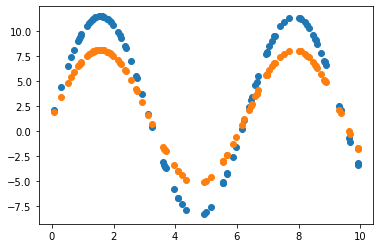
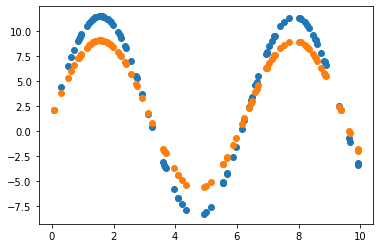
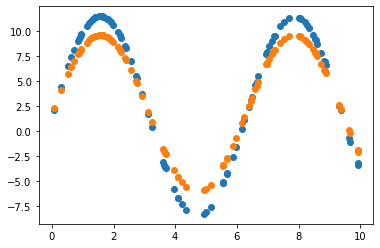
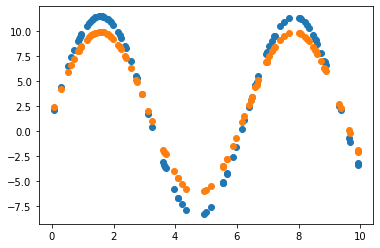
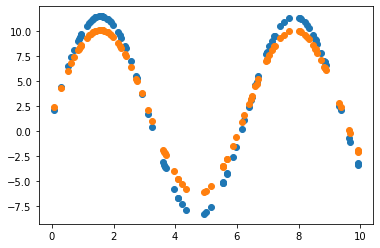
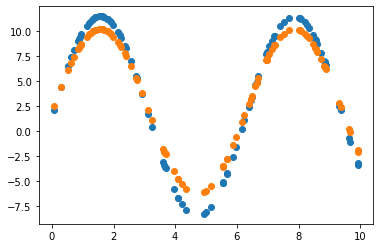
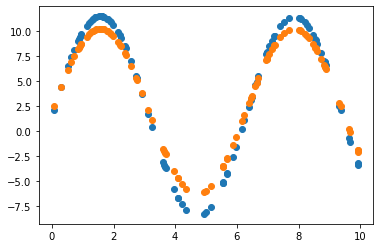
2.3.3 Learning rate = 0.01 & 노이즈 데이터로 원래 모델 파라미터 추정
# Gradient Descent 구현 3
W = np.random.uniform(-1, 1)
b = np.random.uniform(-1, 1)
learning_rate = 0.01
for epoch in range(200):
Y_Pred = W * np.sin(X) + b
error = np.abs(Y_Pred - Y_1).mean()
if error < 0.001:
break
# W, b의 Gradient 계산
W_grad = learning_rate*((Y_Pred-Y_1)*X).mean()
b_grad = learning_rate*((Y_Pred-Y_1)*1).mean()
# W, b의 갱신
W = W - W_grad
b = b - b_grad
if epoch % 20 == 0:
Y_Pred = W * np.sin(X) + b
plot_prediction(Y_Pred, Y_1)
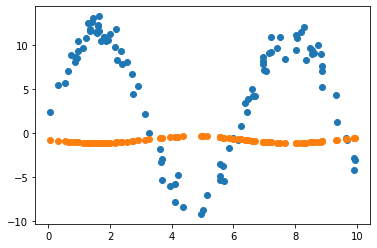
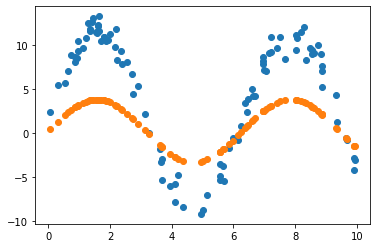
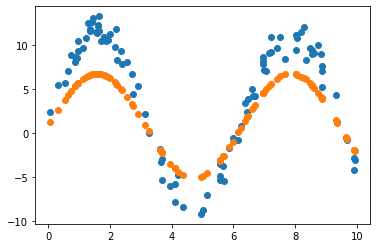
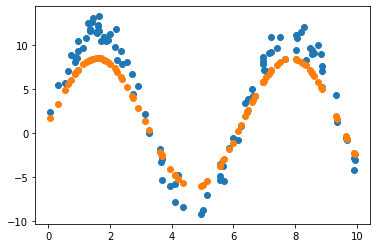
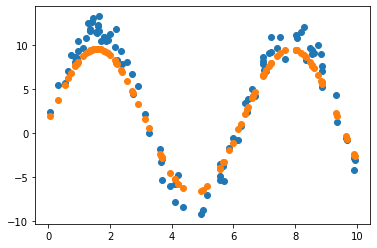
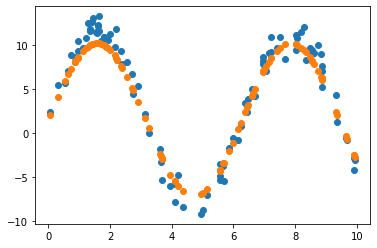
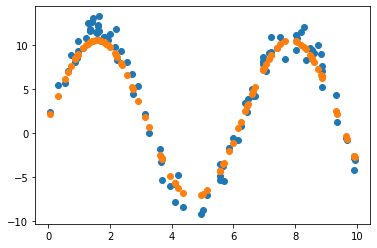
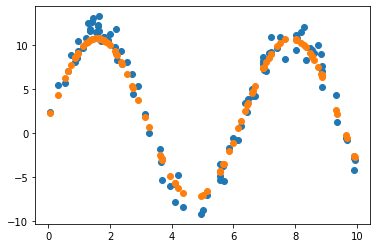
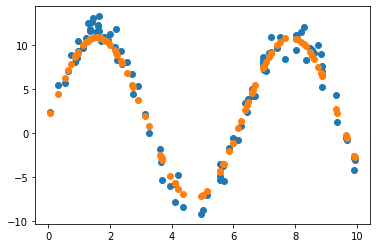
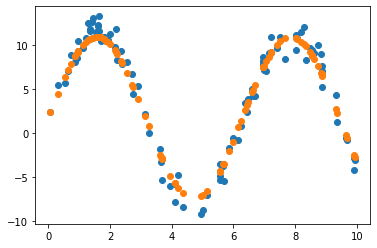
2.3.4 원래 값 vs 노이즈 포함 값 vs 예측 값
plt.scatter(X, Y, label = 'Y')
plt.scatter(X, Y_1, label = 'Y_1')
plt.scatter(X, Y_Pred, label = 'Y_Pred')
plt.legend(loc='lower left')
plt.show()
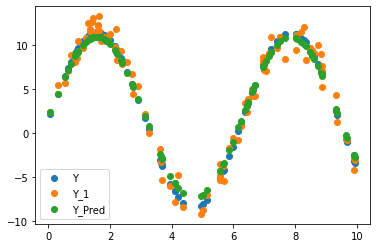
print(error)
0.9089337250354899
3. Discussion & Conclusion
-
Learning rate가 0.7인 경우, 직선 파라미터 추정은 잘 했으나 sine 함수 파라미터 추정은 잘 못하고 local minimum에 빠진듯 보입니다. 이후 Learning rate(LR)를 0.01로 수정하여 추정했을 때 sine 함수 파라미터를 잘 예측한 것으로 보아, 해당 문제에서 LR이 0.7은 굉장히 큰 폭으로 파라미터를 업데이트하는 것으로 생각됩니다. 지금의 예제에서는 결과를 보고 직접 LR을 조작하였으나, Adaptively or Automatically 최적의 LR을 도출할 수 있다면 좋을 것입니다.
-
2.3.4절의 그림을 보면, 원래 데이터에 노이즈를 포함시켜도 원래 모델에 대한 파라미터를 잘 추정할 수 있음을 확인할 수 있습니다.
-
사실 처음 실행의 결과가 잘 나왔지만, 사진 크기를 통일하려고 몇번이고 재실행했는데 원하는 결과가 나오지 않았습니다. 파라미터 초기치 설정에 대해서 재현성을 위한 코드를 추가하는 작업이 필요합니다.
4. References
Etc…
-
Gitblog 업로드를 위해서 “코랩 > 주피터노트북 > md 파일 다운로드 > 이미지 하나하나 첨부” 하는 고생을 했는데, 이미지 파일이 깨져서 보이지 않는 문제가 발생했습니다. 이거 해결하느라고 정말 개고생을 한거 같습니다… 해결하는 코드는 아래와 같습니다.
<!-- 기존 이미지 첨부 코드 -->  <!-- 수정된 이미지 첨부 코드 --> <img src="/images/2022-07-24-techpost_2_GradientDescent/output_7_0.png" alt="output_7_0">바꿨는데 문제는, 기존에는 그냥 드래그앤 드롭이었다면, 이제는 하나하나 복붙해서 일일이 값 수정해야 한다는 것입니다.
(아직 내가 멍청해서 노가다하는 걸지도 모르겠다…)- 기존 Typora 드래그앤드롭 방법으로 이미지 업로드가 제대로 안 될 시 상기 방법을 사용하면 될 듯하고, 처음부터 수정된 코드를 활용하면 github repository 내에 이미지 업로드가 안되어 오류가 날 것으로 보입니다.
- 이러한 Gitblog 제작에 어려웠던 부분에 대해서는 따로 Category를 만들어 정리하도록 하겠습니다.
-
역시 많은 사람들에게 보여지는 것은 어려운 일입니다. 모든 블로거들 존경스럽습니다.
-
부족한 부분 코멘트해주세요 (:
-
Shout-out to J. Choi !
댓글남기기